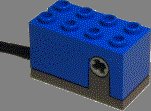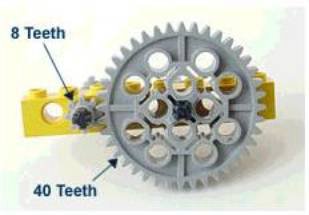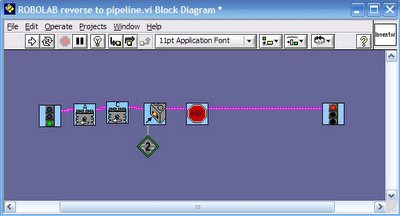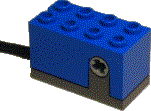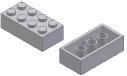Science Standards for NY, Grade 7
NY.1.
Analysis, Inquiry and Design: Students will use mathematical analysis, scientific inquiry, and engineering design, as appropriate, to pose questions, seek answers, and develop solutions.
1.1.
Scientific Inquiry: The central purpose of scientific inquiry is to develop explanations of natural phenomena in a continuing, creative process.
1.1.1.
Students formulate questions independently with the aid of references appropriate for guiding the search for explanations of everyday observations.
1.1.3.
Students represent, present, and defend their proposed explanations of everyday observations so that they can be understood and assessed by others.
1.1.4.
Students seek to clarify, to assess critically, and to reconcile with their own thinking the ideas presented by others, including peers, teachers, authors, and scientists.
1.2.
Scientific Inquiry: Beyond the use of reasoning and consensus, scientific inquiry involves the testing of proposed explanations involving the use of conventional techniques and procedures and usually requiring considerable ingenuity.
1.2.1.
Students use conventional techniques and those of their own design to make further observations and refine their explanations, guided by a need for more information.
1.2.2.
Students develop, present, and defend formal research proposals for testing their own explanations of common phenomena, including ways of obtaining needed observations and ways of conducting simple controlled experiments.
1.2.3.
Students carry out their research proposals, recording observations and measurements (e.g., lab notes, audio tape, computer disk, video tape) to help assess the explanation.
1.3.
Scientific Inquiry: The observations made while testing proposed explanations, when analyzed using conventional and invented methods, provide new insights into phenomena.
1.3.1.
Students design charts, tables, graphs and other representations of observations in conventional and creative ways to help them address their research question or hypothesis.
1.3.2.
Students interpret the organized data to answer the research question or hypothesis and to gain insight into the problem.
1.3.3.
Students modify their personal understanding of phenomena based on evaluation of their hypothesis.
1.4.
Mathematical Analysis: Abstraction and symbolic representation are used to communicate mathematically.
1.4.1.
Students extend mathematical notation and symbolism to include variables and algebraic expressions in order to describe and compare quantities and express mathematical relationships.
1.5.
Mathematical Analysis: Deductive and inductive reasoning are used to reach mathematical conclusions.
1.5.1.
Students use inductive reasoning to construct, evaluate, and validate conjectures and arguments, recognizing that patterns and relationships can assist in explaining and extending mathematical phenomena.
1.6.
Mathematical Analysis: Critical thinking skills are used in the solution on mathematical problems.
1.6.1.
Students apply mathematical knowledge to solve real-world problems that arise from the investigation of mathematical ideas, using representations such as pictures, charts, and tables.
1.7.
Engineering Design: Engineering design is an iterative process involving modeling and optimization finding the best solution within given constraints which is used to develop the logical solutions to problems within given constraints.
1.7.1.
Students identify needs and opportunities for technical solutions from an investigation of situations of general or social interest.
1.7.2.
Students locate and utilize a range of printed, electronic, and human information resources to obtain ideas.
1.7.3.
Students consider constraints and generate several ideas for alternative solutions, using group and individual ideation techniques (group discussion, brainstorming, forced connections, role play); defer judgment until a number of ideas have been generated; evaluate (critique) ideas; and explain why the chosen solution is optimal.
1.7.4.
Students develop plans, including drawings with measurements and details of construction, and construct a model of the solution, exhibiting a degree of craftsmanship.
1.7.5.
Students, in a group setting, test their solution against design specifications, present and evaluate results, describe how the solution might have been modified for different or better results, and discuss trade-offs that might have to be made.
NY.2.
Information Systems: Students will access, generate, process, and transfer information using appropriate technologies.
2.1.
Information Systems: Information technology is used to retrieve, process, and communicate information and as a tool to enhance learning.
2.1.1.
Students use a range of equipment and software to integrate several forms of information in order to create good quality audio, video, graphic, and text-based presentations.
2.1.2.
Students use spreadsheets and database software to collect, process, display, and analyze information. Students access needed information from electronic databases and on-line telecommunication services.
2.1.4.
Students collect data from probes to measure events and phenomena.
2.1.5.
Students use simple modeling programs to make predictions.
2.2.
Information Systems: Knowledge of the impacts and limitations of information systems is essential to its effective and ethical use.
2.2.1.
Students understand the need to question the accuracy of information displayed on a computer because the results produced by a computer may be affected by incorrect data entry.
2.2.2.
Students identify advantages and limitations of data-handling programs and graphics programs.
2.2.3.
Students understand why electronically stored personal information has greater potential for misuse than records kept in conventional form.
2.3.
Information Systems: Information technology can have positive and negative impacts on society, depending upon how it is used.
2.3.1.
Students use graphical, statistical, and presentation software to presents project to fellow classmates.
2.3.2.
Students describe applications of information technology in mathematics, science, and other technologies that address needs and solve problems in the community.
2.3.3.
Students explain the impact of the use and abuse of electronically generated information on individuals and families.
NY.4.
The Physical Setting: Students will understand and apply scientific concepts, principles, and theories pertaining to the physical setting and living environment and recognize the historical development of ideas in science.
4.1.
The Earth and celestial phenomena can be described by principles of relative motion and perspective.
4.1.1.
Students explain daily, monthly, and seasonal changes on earth.
4.2.
Many of the phenomena that we observe on Earth involve interactions among components of air, water, and land.
4.2.1.
Students explain how the atmosphere (air), hydrosphere (water), and lithosphere (land) interact, evolve, and change.
4.2.2.
Students describe volcano and earthquake patterns, the rock cycle, and weather and climate changes.
4.3.
Matter is made up of particles whose properties determine the observable characteristics of matter and its reactivity.
4.3.1.
Students observe and describe properties of materials, such as density, conductivity, and solubility.
4.3.2.
Students distinguish between chemical and physical changes.
4.3.3.
Students develop their own mental models to explain common chemical reactions and changes in states of matter.
4.4.
Energy exists in many forms, and when these forms change energy is conserved.
4.4.1.
Students describe the sources and identify the transformations of energy observed in everyday life.
4.4.2.
Students observe and describe heating and cooling events.
4.4.3.
Students observe and describe energy changes as related to chemical reactions.
4.4.4.
Students observe and describe the properties of sound, light, magnetism, and electricity.
4.4.5.
Students describe situations that support the principle of conservation of energy.
4.5.
Energy and matter interact through forces that result in changes in motion.
4.5.1.
Students describe different patterns of motion of objects.
NY.4.
The Living Environment: Students will understand and apply scientific concepts, principles, and theories pertaining to the physical setting and living environment and recognize the historical development of ideas in science.
4.1.
Living things are both similar to and different from each other and nonliving things.
4.1.1.
Students compare and contrast the parts of plants, animals, and one-celled organisms.
4.1.2.
Students explain the functioning of the major human organ systems and their interactions.
4.2.
Organisms inherit genetic information in a variety of ways that result in continuity of structure and function between parents and offspring.
4.2.1.
Students describe sexual and asexual mechanisms for passing genetic materials from generation to generation.
4.2.2.
Students describe simple mechanisms related to the inheritance of some physical traits in offspring.
4.3.
Individual organisms and species change over time.
4.3.1.
Students describe sources of variation in organisms and their structures and relate the variations to survival.
4.3.2.
Students describe factors responsible for competition within species and the significance of that competition.
4.4.
The continuity of life is sustained through reproduction and development.
4.4.1.
Students observe and describe the variations in reproductive patterns of organisms, including asexual and sexual reproduction.
4.4.2.
Students explain the role of sperm and egg cells in sexual reproduction.
4.4.4.
Students observe and describe cell division at the microscopic level and its macroscopic effects.
4.5.
Organisms maintain a dynamic equilibrium that sustains life.
4.5.1.
Students compare the way a variety of living specimens carry out basic life functions and maintain dynamic equilibrium.
4.6.
Plants and animals depend on each other and their physical environment.
4.6.1.
Students describe the flow of energy and matter through food chains and food webs.
4.6.2.
Students provide evidence that green plants make food and explain the significance of this process to other organisms.
4.7.
Human decisions and activities have had a profound impact on the physical and living environment.
4.7.1.
Students describe how living things, including humans, depend upon the living and nonliving environment for their survival.
4.7.2.
Students describe the effects of environmental changes on humans and other populations.
NY.6.
Interconnectedness: Common Themes: Students will understand the relationships and common themes that connect mathematics, science, and technology and apply the themes to these and other areas of learning.
6.1.
Systems Thinking: Through systems thinking, people can recognize the commonalities that exist among all systems and how parts of a system interrelate and combine to perform specific functions.
6.1.2.
Students identify common things that can be considered to be systems (e.g., a plant population, a subway system, human beings).
6.3.
Magnitude and Scale: The grouping of magnitudes of size, time, frequency, and pressures or other units of measurement into a series of relative order provides a useful way to deal with the immense range and the changes in scale that affect the behavior and design of systems.
6.3.2.
Students identify the biggest and the smallest values as well as the average value of a system when given information about its characteristics and behavior.
6.5.
Patterns of Change: Identifying patterns of change is necessary for making predictions about future behavior and conditions.
6.5.1.
Students use simple instruments to measure such quantities as distance, size, and weight and look for patterns in the data.
6.6.
Optimization: In order to arrive at the best solution that meets criteria within constraints, it is often necessary to make trade-offs.
6.6.2.
Students use simple quantitative methods, such as ratios, to compare costs to benefits of a decision problem.
NY.7.
Interdisciplinary Problem Solving: Students will apply the knowledge and thinking skills of mathematics, science, and technology to address real-life problems and make informed decisions.
7.1.
Connections: The knowledge and skills of mathematics, science, and technology are used together to make informed decisions and solve problems, especially those relating to issues of science/technology/society, consumer decision making, design, and inquiry into phenomena.
7.1.2.
Students make informed consumer decisions by seeking answers to appropriate questions about products, services, and systems; determining the cost/benefit and risk/benefit tradeoffs; and applying this knowledge to a potential purchase.
7.1.3.
Students design solutions to real-world problems of general social interest related to home, school, or community using scientific experimentation to inform the solution and applying mathematical concepts and reasoning to assist in developing a solution.
7.1.4.
Students describe and explain phenomena by designing and conducting investigations involving systematic observations, accurate measurements, and the identification and control of variables; by inquiring into relevant mathematical ideas; and by using mathematical and technological tools and procedures to assist in the investigation.